Problems Downloading The Game
As Internet security has advanced in recent years, your browser / firewall takes great care to keep people safe online. The downside to this is that it can be overly cautious sometimes, especially when it comes to executable files (the type that installs the game and starts the game for you to play). This can cause it to instantly block the download as soon as you click it. Scroll down to see screenshots of this, and how to override it.
You can be guaranteed that the files I upload to this site are never dangerous, and are always thoroughly scanned by premium Anti-Virus software before I upload them, to be extra safe.
If your download is blocked by Edge
Edge blocks the download

When you click on the download while using Edge as your browser, you may get a message like the above.
Right click on the message
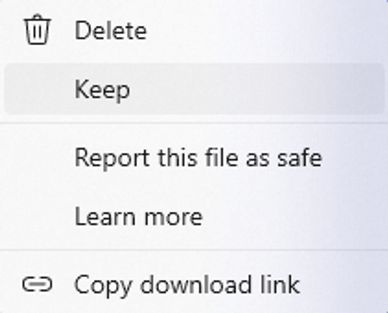
Click 'Keep'.
Click on Show more

Click on 'Show more'
Click on Keep anyway

This downloads the file to your Downloads folder so you can proceed as normal.
Optional Extra Bit

You can access the message again by clicking in the upper right corner of your browser, on the down pointing arrow. Right click on the message and choose 'Report this file as safe'.
Feedback to Microsoft

Select 'I think this is a safe website' and submit. This helps to stop the file being blocked for other people.