How To Install Promotion Wars for Windows
Step 1 - Download the Full Install zip file onto your PC or laptop
Step 2 - Right click on the zip file, then choose Open with, followed by Windows Explorer
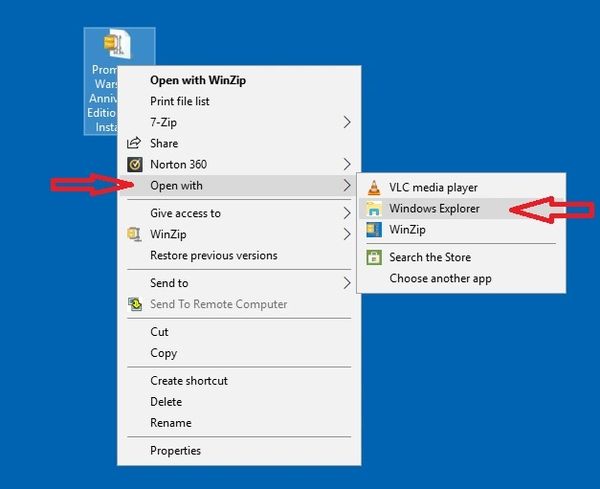
Step 3 - Double click on the file inside

Step 4 - The Installer opens, click Next to begin

Step 5 - Choose where you want the game and click Next

Step 6 - Add a Start Menu or Desktop shortcut if you want to

Step 7 - If you're happy with what you've entered, click Next

Step 8 - Choose when to restart, then click Finish

Step 9 - Open your chosen folder and double click the icon shown, to start the game
