How To Install Manually
An Alternative Way To Install The Game
While the Full Install is the recommended method to install Promotion Wars, as it runs an installation program that does the below steps automatically, a small number of people are unable to use the installer because their Windows Defender or anti-virus flags it up as a potential hazard. The installer is 100% safe to use, but unfortunately as it hasn't had downloads in the millions or is by a large well known corporation, it treats it with caution to try and protect you.
This page will explain how you can get the game and system files onto your device without using the installer, if you're one of those people having trouble.
STEP 1 - Download the 3 System Files
I've put these in a zip file which can be downloaded here.
If you have a 32-bit version of Windows, extract the zip file into C:\Windows\System32
If you have a 64-bit version of Windows, extract the zip file into C:\Windows\SysWOW64
You may find that you already have 1 or 2 of the files on your device - that's fine!
STEP 2 - Register the System Files
In your Windows search box (usually on your task bar at the bottom of your screen), type Command Prompt
Right Click on the Command Prompt app that shows in the search results and select Run As Administrator. This opens a new window.
Important: When typing the below, note that there is a space between regsvr32 and "c:\
If you have a 32-bit version of Windows:
Type in:
regsvr32 "c:\Windows\System32\MSFLXGRD.OCX"
Press Enter.
Type in:
regsvr32 "c:\Windows\System32\MSSTDFMT.DLL"
Press Enter.
Type in:
regsvr32 "c:\Windows\System32\msvbvm60.dll"
If you have a 64-bit version of Windows:
Type in:
regsvr32 "c:\Windows\SysWOW64\MSFLXGRD.OCX"
Press Enter.
Type in:
regsvr32 "c:\Windows\SysWOW64\MSSTDFMT.DLL"
Press Enter.
Type in:
regsvr32 "c:\Windows\SysWOW64\msvbvm60.dll"
STEP 3 - Download the game
On the Downloads page, choose the Basic Download.
That downloads the game folder in a zip file. Extract it to wherever you want it to be on your device (recommended - your C drive or Desktop). This page shows you a step-by-step of that, if needed.
As shown in the step-by-step guide, to start the game, go into the folder containing the game and double click on the Promotion Wars 21st Anniversary Edition exe file.
You will need to download a Data Pack and extract it into your Data Packs folder in order to start a new game. Download a Data Pack from here.
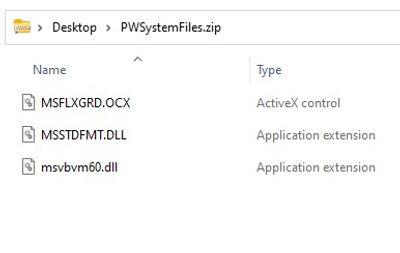
The 3 system files the game needs to be able to run.